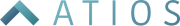Atios KNX Bridge: Introducing the new KNX-DALI Gateway feature
The Atios KNX Bridge is the ultimate tool for integrating modern building automation with the power of KNX and Matter. Designed for professional installations and smart home enthusiasts alike, the Atios KNX Bridge serves as a KNX IP interface, a visualization server with Matter support, and now - thanks to our latest update - a conventional KNX-DALI Gateway.
For those already using the Atios KNX Bridge, this update expands its capabilities, making it even more versatile for lighting control in both residential and commercial projects. Whether you’re managing a full KNX system or a hybrid setup with DALI lighting, the Atios KNX Bridge ensures seamless operation, reducing the need for additional gateways and simplifying your setup.
New Beta Update: Atios KNX Bridge as a KNX-DALI Gateway
We’re excited to announce a new public beta firmware update that adds full KNX-DALI Gateway functionality to the Atios KNX Bridge! If you want to try that out, update your Atios KNX Bridge to firmware version 2.4.x and enable the beta channel next to the firmware update field. You can proceed updating to firmware version 2.5.x.

Getting Started
Before you begin, ensure that at least one DALI light is connected to the DALI Bus terminal on your Atios KNX Bridge and that the DALI Bus is powered. You have two options:
- Internal Power Supply: Activate it in the settings menu.
- External DALI Power Supply: If using an external power source, make sure to deactivate the internal one.
Exploring the KNX-DALI Gateway Interface
With firmware 2.5.x installed, you’ll notice a new "KNX-DALI Gateway" section in the sidebar. This interface replaces the traditionally cumbersome DCA Apps inside ETS, providing a streamlined web-based approach to DALI commissioning.
- Click DALI Wizard to discover connected DALI lights.
- The interface will populate with DALI devices, which can be turned on/off for quick testing.
- Use the Broadcast button to check if all lights respond correctly.
- Assign names and adjust fading time settings per light. Hit Write after making changes to save settings
- To control multiple DALI downlights together without delays, group them into DALI groups (up to 16 supported)
- Use SAVE PROJECT to store the list of DALI devices and settings like names locally on the Atios KNX Bridge
Finalizing the Setup in ETS
Once your DALI lights and groups are configured, head over to ETS to integrate them into your KNX system:
- Search for the ETS database in the ETS online catalog under the manufacturer "Atios". You probably need to update your catalogue to find the product database for Atios KNX Bridge.
- Add Atios KNX Bridge to your KNX TP line from the catalog.
- Drag and drop DALI addresses and groups into your KNX group addresses.
- Program first the PHYSICAL ADDRESS only, and wait for Atios KNX Bridge to restart.
- Now download the full application to Atios KNX Bridge.
Once the download is complete, your KNX buttons can now control DALI lights, including relative dimming.

Matter Integration for DALI Lights
Want to control your DALI lights via Matter in apps like Apple Home? Simply add them to the Accessory Manager as KNX lights, just like any other device. Now, you can manage them effortlessly through your favorite smart home apps including tuneable white and colour control.
With this update, Atios KNX Bridge continues to set the standard for seamless KNX-DALI integration, making it the easiest KNX-DALI Gateway on the market. Stay tuned for further improvements as we refine the experience for professionals and enthusiasts alike!