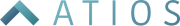The easiest KNX-DALI Integration
What if commissioning DALI lights was as easy as using any modern web application?
With firmware 2.5.x, the Atios KNX Bridge introduced a game-changing feature: a web-based DALI configuration interface that completely replaces the DCA apps inside ETS.

Why This Matters for You
Traditional DALI commissioning requires specialized software, Windows computers, and complex procedures. DALI configuration in the Atios web interface changes that:
Universal Access
- No special software to install - just open a browser
- Works on Mac, Windows, iPad, even your phone
- Configure from anywhere on your network
Fast Setup
- Auto-discovery finds all lights in seconds
- Visual identification - click to see which light turns on
- One-click grouping
Low Barrier to Entry
- Clean, intuitive interface anyone can understand
- Ideal for electricians new to DALI
-
Minimizes errors by broadcast verification and intuitive grouping
Professional Results
- Group lights for synchronized control without KNX bus delays
- Fine-tune fading times for smooth transitions

Getting Started
Before you begin, ensure at least one DALI light is connected to the DALI Bus terminal on your Atios KNX Bridge. You have two options for powering your DALI bus, either through the internal power supply or an external DALI power supply: If using an external source, deactivate the internal one.
DALI Configuration
Navigate to the "KNX-DALI Gateway" section in the sidebar:
- Click "DALI Wizard" to automatically discover all connected DALI lights
- Choose New Installation or scan for DALI lights in an Existing Installation
- The interface populates with discovered DALI devices - click any light to turn it on/off for instant identification
- You can use the Broadcast button to verify all lights respond correctly
- Assign names
- Adjust fading time settings for smooth dimming transitions and other parameters
- Hit Write after making changes to save settings
- Group lights together into DALI groups (up to 16 supported) to control multiple lights simultaneously without delays
- Click SAVE PROJECT to store the complete list of DALI devices and settings locally on the Atios KNX Bridge
ETS Integration
Once your DALI lights and groups are configured, integrate them into your KNX system:
- Search for the ETS database in the ETS online catalog under manufacturer "Atios" (you may need to update your catalog)
- Add the Atios KNX Bridge to your KNX TP line from the catalog
- Drag and drop DALI addresses and groups into your KNX group addresses
- Program the PHYSICAL ADDRESS ONLY, and wait for the Atios KNX Bridge to restart
- Now download the full application to the Atios KNX Bridge
Once complete, your KNX buttons can control DALI lights with full dimming support.
Matter Integration
Simply add your configured DALI lights to the Accessory Manager as KNX lights, just like any other device. Now you can manage them through your favourite smart home apps - including tunable white and color control.
Three-in-One Device
The Atios KNX Bridge isn't just a DALI gateway - it's a complete integration solution:
1. KNX IP Interface Standard KNX IP interface functionality for programming and visualization
2. KNX-DALI Gateway Full DALI-2 gateway with web-based configuration
3. Matter Bridge Native Matter support for Apple Home, Google Home, Amazon Alexa, and Samsung SmartThings
Plus:
- PoE-powered (802.3af) or 12-24V DC
- Compact size: 70 x 85 x 60 mm
- Local network operation (no cloud required)

Already Own an Atios KNX Bridge?
This functionality comes as a free firmware update.
To enable the KNX-DALI Gateway feature:
- Update to firmware version 2.4.x
- Enable the beta channel next to the firmware update field
- Update to firmware version 2.5.x or later
- The new "KNX-DALI Gateway" section will appear in your sidebar
Technical Questions?
Visit our documentation at docs.atios.ch for step-by-step setup guides, or contact us for support. We want to make your installations as smooth as possible.