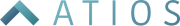One device.Your home.Instantly smart.
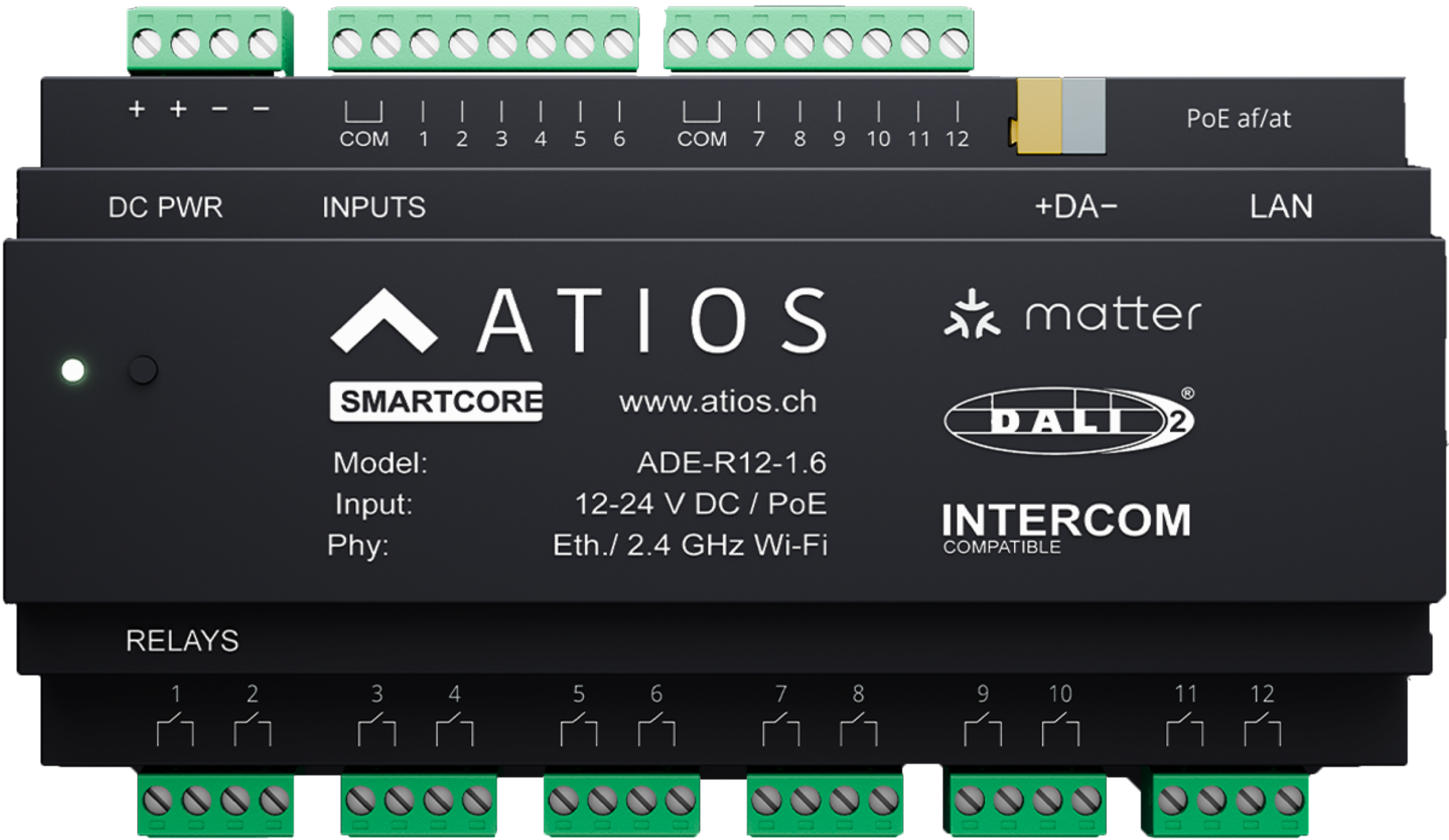
Big Potential for Smart Spaces
Atios SmartCore features 12 built-in relay outputs, 12 digital inputs, and a DALI-2 controller, offering the flexibility to control lights, shades, heating, and access systems - enough to automate an entire space. You decide what you need, the SmartCore takes care of the rest.

Apple Home
Google Home
Home Assistant
Amazon Alexa
Samsung SmartThings
- Easy set up via Webinterface
- No additional software necessary
- Configuration saved on device


Atios SmartCore is a powerful all-in-one smart controller for lighting, shading, heating, and access control. It features 12 relay outputs, 12 digital inputs, and a built-in DALI-2 controller with native support for up to 64 lamps and sensors. Configuration is done easily via the web interface - no special software required. With PoE for simple power and networking, SmartCore integrates seamlessly with Matter, enabling intuitive control via Apple Home, Google Home, or voice assistants.
| Dimensions | 109 x 178 x 60 mm |
| Power Supply | 802.11af PoE or 12-24V DC |
| Bus Standards | DALI2 IEC62386 Multi Master Controller |
| App Support | Apple Home via HomeKit;Apple Home, Google Home, Samsung SmartThings und Amazon Alexa via Matter |
| Commmunication | Ethernet and 2.4 GHz WiFi |
| Outputs | 12x bistable 16A Relay |
| Inputs | 12x wide range 12-230V AC/DC, common GND or neutral for input 1-6, and input 7-12 |
| DALI power suply | 130mA, can be de/activated in case of external PSU |
What sets us apart
Atios
Lunatone
Innovation Matters
KNX Room Controller
Matter
Easy Webinterface
12 Outputs
12 Inputs
DALI Setup
64x DALI Addresses
16x DALI Groups
64x DALI-2 Sensors
DALI Power Supply
Power over Ethernet
WiFi Support
Made in Switzerland
*Windows-only software, complicated setup.
**limited 16mA power supply
Matter is an open standard for smart home technology designed to enable interoperability between all Matter-certified devices through one unified protocol. With broad industry adoption, its rapid growth is driven by major players like Apple, Google, Amazon, Samsung and Philips.By unifying smart home assistants - such as Apple Home, Google Home, Samsung SmartThings, and Alexa - under a single protocol, Matter empowers consumers to choose and integrate their preferred smart home assistant ecosystem.
Matter Controller: Manages Matter devices and provides user interfaces for control. Executes automations and scenes. Controllers are typically platform-specific (Apple HomePod works with Apple Home, Google Nest Hub works with Google Home).
Matter Bridge: Translates non-Matter protocols (KNX, Zigbee, DALI, Z-Wave) into Matter, making them accessible to Matter controllers. A bridge does not provide a user interface or control function itself.
What you need: Both a Matter Bridge (Atios product) to expose your KNX/DALI devices to Matter, and a Matter Controller (HomePod, Nest Hub, etc.) to actually control them through your chosen ecosystem.
Note: Not every hub that supports Matter is a controller. Some hubs only function as bridges. Additionally, some products can be both a controller and a bridge.
You need:
- Atios SmartCore
- One Matter hub (HomePod, Nest Hub, Echo, SmartThings, etc.)
- Wi-Fi / network connection
- The corresponding ecosystem app (Apple Home, Google Home, Alexa, SmartThings)
Yes. Matter's multi-admin feature allows you to add Atios SmartCore to multiple ecosystems simultaneously. For example, you can control the same lights via Apple Home and Google Home at the same time. However, automations created in one ecosystem do not transfer to the other.
The Atios SmartCore works locally and does not need an internet connection. Matter also does not require WiFi, ensuring your home runs smoothly even when the internet is down.
No. Atios SmartCore connects to Matter via Ethernet or Wi-Fi, not Thread. You only need a Matter controller (HomePod, Google Nest, Echo, etc.).
The SmartCore can read the status of DALI lamps (Addresses). However, DALI technically does not allow reading of the status of DALI groups. In this case the SmartCore will read if a DALI push button or similar turned on the light, and sync the status accordingly.
Yes, the Atios SmartCore supports DALI DT8, including tunable white and color control for DALI lighting systems.
No, you do not need ETS or knowledge of other special software to set up the Atios SmartCore. The configuration is simply done via our webinterface. Find a step by step instruction here: https://docs.atios.ch/en/atios-smartcore/setup-installation.
Yes. We value your privacy and do not have access to your home or your data. Everything runs on your local network.
We value your privacy and do not have access to your home or your data. It is not transferred to a cloud, everything runs on your local network.
Please check https://docs.atios.ch/en/atios-smartcore/setup-installation for a step by step explanation on the configuration of HomeKit or Matter.
No. We do not charge monthly fees.
No. Our software updates are free.
From the day your order was delivered, we offer 100 days money back guarantee. Please get in touch with us to request a refund.
We offer a 3-year warranty on your purchased product. The item will be repaired, replaced or credited within this time frame according to our terms and conditions. Please get in touch with us to claim your warranty.
Yes. Once you have added a DALI light in the Accessory Manager (Demo: click here), you can assign one of the digital inputs to it (1-12). Either configure it as a switch, to control on/off only, or a push button, to turn on/off with a short press, and dimm up/down with a long press.